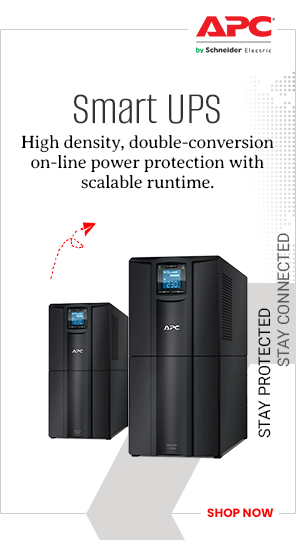Dell OptiPlex 3060 Micro-Tower Desktop Computer
Due to Inflation Worldwide there may be a change in Price. Please Call Us for Price Confirmation and Stock Availability.
|

|
Call for Price
(+971 72091222)
FREE SHIPPING
SECURE CHECKOUT
EASY RETURNS
UAE BASED SUPPORT TEAM
GUARANTEED SAFE CHECKOUT
Performance \
CPU
3.1 GHz Intel Core i3-8100T Quad-Core
L3 Cache
6 MB
Memory Type
2666 MHz DDR4
Total Installed Memory
4 GB
Memory Configuration
1 x 4 GB (User-Replaceable)
Maximum Memory Capacity
16 GB
Memory Slot Type
260-Pin SO-DIMM
Memory Slots
None
Buffered Memory
No
ECC Memory
No
Graphics Type
Integrated
GPU
Intel UHD Graphics 630
Storage and Expansion \
Hard Disk Storage
1 x 500 GB 2.5" SATA (7200 rpm)
Optical Drive
None
I/O \
Ports
2 x USB Type-A (USB 2.0)
4 x USB Type-A (USB 3.1 / USB 3.2 Gen 1)
Media Card Slots
None
Communications \
Ethernet
1 x RJ45 (Gigabit)
Keyboard & Mouse \
Keyboard
Full-Size Keyboard
Pointing Device
USB Mouse
Power Supply
65 W
Dimensions
1.4 x 7.2 x 7" / 3.6 x 18.2 x 17.8Â cm
Weight
17.48Â lb / 7.93Â kg
Packaging Info \
Package Weight
6.0 lb
Box Dimensions (LxWxH)
20.0 x 9.5 x 5.0"
The OptiPlex 3060 Small Form Factor Desktop Computer from Dell features a compact, space-saving design and the performance to accomplish a wide variety of tasks. Specs-wise, it's equipped with a 3.7 GHz Intel Pentium Gold G5400 dual-core processor, 4GB of DDR4 RAM, a 500GB 7200 rpm HDD, and integrated Intel UHD graphics. If you need more space, you can install additional drives or connect storage solutions via its USB ports.
Start Menu.
After its hiatus in Windows 8, the Start Menu has returned. Utilizing a combination of the traditional menu system and Windows 8's Live Tiles, the improved Start Menu gives you more information at a glance, showing notification information alongside your applications and other pinned items.
Cortana.
Microsoft's digital personal assistant, Cortana can answer your questions with information gleaned from both your device and the internet at large. You can type or even talk with her, if your system has a microphone. Using her Notebook, Cortana keeps track of your needs and wants, and she learns over time to improve her information gathering skills.
Microsoft Edge.
After nearly 20 years, Microsoft has finally replaced its Internet Explorer web browser. With Microsoft Edge, users can write directly on web pages and share notes with friends and colleagues. It also improves the online reading experience by adding a distraction-free mode and read-it-later functionality. Edge also has built-in Cortana integration; you can have her help you find a restaurant, make a reservation, and pull up directions without leaving your browser.
Windows Store.
For Windows 10, Microsoft has unified the Windows Store. Now, apps for PCs, tablets, and phones will all be accessible from one place. And with support for Universal Apps, one version of an app can work across all your compatible devices automatically.
Windows Continuum.
Windows 10 was designed for a variety of screen sizes and input styles, and with its Continuum feature, it automatically adapts to fit your needs. A Windows 10 tablet on its own requires a touch-centric approach, but attaching a mouse and keyboard will shift everything to a more traditional interface.
Write Your Own Review