Why Should You Need Workstations?

Why Should You Need Workstations?
This blog attempts to address some important questions like what workstations are and what kind of advantages these powerful machines bring to workflow. This is a must-read if you are looking to choose between a workstation and a desktop PC or laptop.
Table of Content
What Makes Workstations Different from PCs?
Workstations are desktop PCs that are designed and manufactured to meet the requirements of running heavy and demanding applications or workflows like data science, 3D design, video editing, digital content creation, complex graphics, financial analysis, computations, or engineering-related tasks.
Workstations are typically more robust and studier and equipped with enhanced specs like faster CPU/GPU, more memory, increased storage, software certification, and capabilities to perform constant usage efficiently and hiccup-free.
What Base Specs Does an Entry-level Workstation Have?
Workstations are available on the market in different form factors like Tower, Small Form Factor, Desktop, Mini, and Mobile Workstations. But the base specs that should you look for having a workstation are as follows:
(Video RAM built for storing data specifically for displaying).
Bear in mind these are base specs. These workstations must possess at least these specifications and you should always go up from these.
Advantages of Workstations:It has earlier been discussed the workstations are purpose-specific and they are deployed for performing demanding tasks. It is relevant here to highlight some distinct advantages that workstations offer to organizations.
Smooth Running of Processor-Intensive Applications:Workstations can be configured with multiple and more powerful processors than business standard PCs. The powerful and multiple processors help engineers, data analysts, scientists, and other professionals access much-needed faster processing powers. The processor-heavy applications and tasks like Computer-Aided Designs, animations, digital content creation, 4K video editing, data processing & analyzing, software development, and testing, among others, can be tackled quickly and efficiently with any performance loss.
Faster Performing Complex Graphics:Workstations are designed in such a way as to provide support to one or more professional-grade graphics cards, unlike a PC which can support only consumer-grade graphic cards. When you are working on a PC and shift to the workstation to render 2D or 3D graphics, you will notice that there is a sudden improvement in system responsiveness. Furthermore, optimized graphic cards built within a workstation eliminate the need for having third-party graphic cards which makes them more cost-effective. This faster performance has made them popular for CAD, media, and entertainment applications.
Larger Storage for Demanding Tasks:Workstations are built to support large storage for performing creative and professional tasks. They can support up to one TB of storage. In addition, SATA 3.0 technology ensures the doubling of data transfer that can reach 6 Gbps. There is a growing trend to install SSD storage on PCs rather than HDD because SSD consumes less power and delivers data faster and more reliably. Now every workstation is provided with SSD storage, even if there are hybrid hard drives in workstations, a significant portion would be SSD. The built-in SSD storage has made sure that workstations can be deployed for every kind of task, no matter how much storage and speed that would warrant.
Durability:Durability is another marked and celebrated feature of workstations. They are much more sturdy and durable as compared to standard business desktops and laptops because they are built with higher-quality components. Most of the workstations are provided with solid-state components, so there is no part that is moving, and by extension, prone to wear down over time. They are subjected to rigorous and strenuous testing that makes them strong enough to withstand tough incidents or working environments like dropping, sand, vibration, extreme temperatures, altitude, and humidity. Hence, if durability is your key concern, workstations should be your first pick.
Expandability:Given the fact that technologies are fast evolving so are cutting-edge workflows like data sciences and 3D graphics or computing designing. The expandability has thus become an important consideration for many IT workers. Workstations are expandable and if you are working to perform creative and high-end tasks, workstations must be your first choice.
Which Jobs/Workflows Warrant Workstations:
Since workstations are designed, manufactured, tested, and certified to provide professional-grade performance and reliability, they have advanced specs, that add to their price. They are more expensive than traditional and ordinary laptops and desktops. Though advancement in technology has blurred the line between workstations and business standard PCs when it comes to price, they are still a costly investment. It is recommended that workstations should not be bought if you intend to perform the following tasks:
- MS Office and its different applications like MS Word, MS Team, MS Excel, MS PowerPoint, etc.
- Zoom
- Google Drives including Google Docs and Google Sheets
- WordPress
- Web Browsing
- Other ordinary day-to-day tasks that don’t require super-fast processing and graphic powers.
- Workstations are worth investing in and deploying in case you are going to perform memory-intensive and graphic-heavy tasks because workstations can be counted on for carrying out critical tasks for putting through marketing material or mapping designs in AutoCAD.
- Employees who use MS Office and Google Drives App are just fine with ordinary PCs and desktops.
How Can We Help You?
Morgan Ingland FZ-LLC has emerged as one of the leading e-commerce firms in the Middle East and beyond. We have always put our best human and material resources at the disposal of our worthy customers for providing them with cost-effective IT hardware and ICT services. Our product portfolio is vast and includes, among others, all kinds of workstations like Tower Workstations, Small Factor Workstations, Mini Workstations, and Desktop workstations and their accessories from all major manufacturers. What’s more, we have put in place a dedicated team of solution designers and product experts for helping you narrow down a workstation that best accommodates your budget and professional requirements.
We are committed to serving you day in and day out. Feel free to contact us at +971 72091222 or email us at marketing@miatlantic.ae for further any kind of end-to-end solution design you require.