Laptops Buying Guide: What to Look for in a Laptop

Laptops Buying Guide: What to Look for in a Laptop
Buying a laptop is not an easy task. It is frustrating to navigate through a deep thicket of jargon and specifications to find the device that best fits your budgetary and functional requirements.The laptops available on the market greatly differ in terms of CPU speed, graphics capabilities, size, storage, battery life, RAM, and the like features. This article has been written to help navigate this confusing and sometimes frustrating tech world with ease and confidence.
Key Points:
- Processors/ CPU.
- Screen Features
- Graphic Processing Units/ Graphics
- RAM
- Storage
- Other advanced features
Table of Content
What to Look for in a Laptop?
After you have settled down on a particular manufacturer, other things you should go for in a laptop are as follows:
Processing Power/ CPU:CPU is the brain of the laptop and it determines the performance and responsiveness of a laptop. The more powerful and updated the processor,
the better because it makes your laptop think faster and work better. Currently, there are two manufacturers of CPUs for Windows laptops: Intel and RMD.
How to Select Intel CPU?
When it comes to Intel Processor, you should have to decide three things: Core family, Generation, and Product Line Suffix.
- Determination of Appropriate Core Family:
The latest line of CPU is the Core family which is an upgradation from Intel Celeron and Intel Pentium. The Core family starts with entry-level Core i3 and ends with professional-grade Core i9. - Intel Core i3:
This is a measurement that indicates the highest surge that the protector allows before restricting additional voltage. A surge protector with lower clamping voltage triggers much earlier and defends devices against a power surge much quicker. So the lower the clamping voltage, the better the protection. The lowest clamping voltage is 330 volts. - The Number of Outlets:
If you are looking for a laptop for everyday activities like web browsing, watching movies, and attending Zoom meetings, Core i3 has enough processing power to meet your requirements. - Intel Core i5:
For light photo-editing, working on word documents, opening multiple tabs simultaneously or any slightly heavier tasks, the laptop provided with the Intel Core i5 will be sufficient for you. - Intel Core i7:
These processors mean power and would provide the requisite processing speed and prowess for FHD video editing, hiccup-free playing of video games, and other tasks. - Intel Core i9:
These are professional-grade processors and are provided with high-end laptops. 4K video editing, CAD designing, or any other specialized and processor-intensive tasks are performed on laptops equipped with Intel Core i9. - Determination of Generation:
After Core, another major consideration that you take into is the generation which is written right after the brand modifier. As a thumb rule, the higher the generation, the newer the CPU. The latest Intel generation is 13th, but most of the laptops nowadays are equipped with 10th, 11th, and 12th Gen. - Generation of Product Line Suffix:
Product line suffixes are added at end of the CPU name. They are indicators of some important features of laptops. For instance:
| Suffi x | Explanation |
|---|---|
| C | They are for high-end graphics |
| S | They have meant for offering performance-optimized functions |
| T | These processors are power-optimized. |
| U | They have meant for offering performance-optimized functions |
| S | They have meant for offering performance-optimized functions |
- Types of Surge Protectors:
Surge Protectors are of multiple types, for instance, Surge Protector Power Strips, Wall-Mount Surge Protectors, Whole House Surge Protectors, Energy-Efficient Surge Protectors, and Remote Controlled Surge Protectors. Each device has its discreet specifications and distinct usage, so always select the device which best accommodates your requirements. - Connection Types:
This should be clear to all that power surges are not only limited to power lines, they can travel telephone lines, cable lines, satellite lines, and even Ethernet lines. They can move in any wiring. So finding surge protectors that have connections to other lines is also vital to avoid any power surge-linked damages. There are many surge protectors which provide a connection for coaxial, phone cords, and Ethernet cables and thereby, safeguarding your telephones, modems, and other networking devices.
How to Select AMD Processors?
AMD is another manufacturer of CPUs and its most popular product line is the Ryzen family which is fairly, and sometimes, indistinguishably, similar to the Core CPUs of Intel. Nonetheless, AMD’s Ryzen family is known for advanced security features, easy management, performance, and cost-effectiveness. Ryzen family, just like Intel’s Core, has Ryzen 3, Ryzen 5, Ryzen 7, and Ryzen 9 chips.
- AMD Ryzen 3:
These are designed for basic tasks like browsing, streaming, and others. They are a good choice for home, school, and office productivity. - AMD Ryzen 5:
These processors are for giving moderate processing powers for meeting requirements of multitasking and multi-media performance. They are a good choice for homes, schools, and offices. - AMD Ryzen 7:
Ryzen 7 is capable of providing desktop-caliber performance with smooth frame rates if you are going to edit videos, run processor-heavy applications, and play the latest games and esports or e-sports. They are meant for power users and gamers. - AMD Ryzen 9:
This is a premium Ryzen processor designed for elite gaming and content creation. They are the best bet for AAA and esports gaming, intensive image and video editing.
Screen features of your intended laptop are another important consideration you should take into. In this sphere, touchscreen, screen size, screen resolution, and display types are worth discussing
- Touch Screen:
If you are a creative professional, the touch screen can be great helpful for you. You can navigate the screen intuitively and can hold, drag, zoom, swipe to the screen, and move items as easily on a mobile phone or tablet. - Screen Size:
Screen sizes can vary from 14 inches to 17 inches. The greater screen size is ideal for gaming, watching movies, and photo and video editing. But bear in mind that the greater the screen size, the higher the power consumption, and the lesser the battery life. This trade-off should be in your mind before making a final decision. - Screen Resolution:
The higher resolutions ensure better picture quality which is measured in pixels. Laptop screens come in a great variety of resolutions: HD, HD plus, Full HD, Retina Display, QHD, and 4K Ultra HD (arranged in increasingly progressive order). For creative professionals, FHD, Retina Display, QHD, and 4K Ultra HD must be preferred. - Display Types:
Display technologies are different and each provides different levels of brightness and colors. Most manufacturers come up with LED backlighting which ensures bright colors without draining the battery too much. IPS panels offer wider viewing angles, so they are good for watching movies and shows. Matte displays are designed to reduce glare for your facilitating your outdoor work and glossy finished displays make sure you get richer and deeper colors.
GPU or Graphic Processing Units
GPUs are very much similar to CPUs but they are chiefly deployed to process images, videos, and games. They can be integrated or mounted inside a CPU or separate ones called discrete GPUs.
Integrated vs Discrete GPUs:
Integrated GPUs are mounted inside the CPU and they don’t provide much graphics power, unlike discrete GPUs which are faster, better, and bigger. If you are a gamer, content creator, or want to edit 4K videos and images, you would need discrete GPUs, otherwise integrated GPUs would be sufficient enough to meet your requirements.
Nvidia vs Radeon:
Nvidia and Radeon are manufacturers of discrete GPUs. The Nvidia GPUs are known for being the better performers when it comes to gaming. Most Intel-based laptops are paired with Nvidia graphics cards. They are available under GeForce Line.
Radeon GPUs are geared towards value and they are cost-effective discrete GPU solutions. Radeon GPUs are the product line of AMD. The most powerful of them are Vega and RX and R-series falls at the bottom. Their nomenclature is given just like the AMD Ryzen series. For instance, R7 is a faster and more powerful discrete graphics card than R5 and so on.
How Much RAM Do You Need?
The more, the merrier. RAM or Random Access Memory is a location where laptops store temporary the data you are using for running applications. RAM is just like your desk. It should be large enough for all things. If the desk is too small, some things would fall off and you would not be able to work properly. Some recommendations regarding the size of RAM are enlisted below:
- For most Windows users, 8GB RAM would be sufficient to meet their requirements.
- If you are a programmer, or photo/video editor and perform any processor-intensive tasks, RAM must be at least 16GB. But depending upon your affordability, 32GB would be ideal for you.
- RAM that has DDR4 should be your first priority. DDR is Double Data Rate and it helps increase the efficiency and performance of your laptops.
Storage: SSD vs HDD
Unlike RAM which stores data temporarily, storage lets you store data permanently. The storage could be Solid State Drives or Hard Disk Drives. Some budget laptops are equipped with HDD, otherwise, most of laptops nowadays are provided with SSD. SSD is faster and better. But SSD is a comparatively expensive solution. You should go for SSD if you can afford it. At least 256GB SSD is a must for any laptop, to begin with. In case, if you use the cloud and store everything on the cloud, you might be able to get by with less storage.
Other Advanced Features:
There are some other specs as well that you take into consideration including USB ports. There should be at least 1 USB-A, 1 USB-C, and a microphone/headset jack. And always try to look for USB-C charging because it is faster and gives more portability to your laptop. An SD card reader is also important for having a laptop that can meet your needs effectively
Nvidia vs Radeon:
Morgan Ingland FZ LLC has always served its valued customers access cost-effectively to the most cutting-edge IT hardware and ICT services in the Middle East and beyond. We have a wide-ranging product portfolio covering every kind of IT hardware including, among others, laptops of every major brand- Dell, Lenovo, HP, and the like. In order to make your purchasing experience further productive, we have a full-dedicated team of product experts and solution architects that can design the perfect laptop solution most fitting to your budgetary and operational needs.
We are committed to serving you day in and day out. Feel free to contact us at +971 72091222 or email us at marketing@miatlantic.ae for further any kind of end-to-end solution design you require.