Video Conferencing Equipment

Essential Guide to Video Conferencing Equipment
COVID-19 pushed digitalization to a new frontier. Overnight, companies went remote and adopted work from home lifestyle. This transition presented huge logistical challenges for them, for instance, setting up a video conferencing system for the entire team proved a headache for many managers. Now that many manufacturers have come up with innovative video conferencing equipment and flooded the market. Sometimes, it becomes frustrating for organizations to select the right component for the video conferencing system. We have put up this article to give you straightforward information to navigate this challenge effectively.
Table of Content
Benefits of Deploying Video Conferencing System:
Apart from coping with the needs of remote work, video conferencing systems also provide other concrete advantages for firms that ensure increased resource efficiency and productivity. Businesses can deploy video conferencing systems for the following ends:
Enhanced Collaboration:
The installation of a video conferencing system help firms foster a more connected and collaborative work environment, irrespective of the physical location. This help facilitates teamwork and deeper collaboration between remote workers. Video conference system allows organizations to ensure well-coordinated project management, brainstorming sessions, virtual whiteboarding, screen sharing, multi-party video calls, recording, and archives.
Improved Customer Service:
With the incorporation of a video conferencing system in customer services, companies can provide efficient, personal, and accessible customer services to the satisfaction of the customers. With a video conferencing system, you can ensure face-to-face interaction, remote demonstration, reduced call wait, increased and easy accessibility, and enhanced efficiency of your customer services and thus earn a loyal base of customers.
Augmented Sales Representations:
By leveraging the Video Conferencing infrastructure, sales reps can deliver more impactful sales representations, increase their outreach to more clients and strike more deals, thereby reducing costs and increasing revenue for their organizations. Video conference systems help sales representatives establish personal connections, carry out remote demonstrations, and ensure improved engagement and cost-saving.
Improved Training & Development:
Video Conferencing Systems can help improve the training and development process of your organization. The integration of video conferencing systems into the training and development programs allows firms to conduct remote training, organize more interactive sessions, ensure increased accessibility, facilitate on-demand learning, and finally reduce the costs incurred on training and development programs.
Overall video conferencing systems are worth investing in as they are key to efficiency, productivity, and communication in this age of pervasive digitalization. They are instrumental in saving travel costs and increasing the accessibility of remote workers.
Components of Video Conferencing System:
A typical video conferencing system consists of several components:
- Cameras for ensuring high-quality video input for the conference system
- Microphones for capturing audio from participants.
- Display Devices that allow participants to see the video in the conference.
These are the major components. Other minor but equally important devices are speakerphones, whiteboards, touchscreens, conferencing software, and other peripherals. Now we will discuss the considerations that you should factor in before making an informed decision.
What Should You Look for in a Camera for Video Conferencing?
Here are key qualities you must look for in a camera:
- The resolution is key to experiencing detailed and clear images. The resolution of 1080 p is generally recommended for video conferencing, but 720 p would also be sufficient for ordinary video conferencing needs.
- The field of view should be wide enough to cover and capture all of the rooms. Too much narrow field of view would not let you capture the entire space and participants. Depending upon the average number of participants, placement of the camera, and size of rooms, the Field of View (FOV) should be between 90 to 120 degrees for satisfactory coverage of participants and space.
- Zoom is also an important capability. This option helps organizers/participants focus on specific details, therefore making it easier and more understandable the presentations. The camera with 8x to 12x zoom capabilities is generally considered sufficient to focus on the specific presentation or individual participants without distorting the image quality. But other factors like specific needs of applications and size of rooms should be given weightage.
- Camera should be able to provide clear images of even dimly-lit rooms. You should go for a camera with a high Sensitivity Rating(ISO) or good image stabilization for handling poorly-lit room conditions. If you are going to capture a dimly lit room, cameras with higher ISO (800 or above) should be preferred, otherwise, a 100-400 ISO rating would be sufficient. In addition, cameras with a low-light rating of at least 1 lux should be chosen. Advanced features like automatic light correction or backlight compensation would add more value to the cameras.
- The camera in question should be compatible with existing video conferencing devices and it should be equipped with advanced features like auto-focus, image stabilization, and the ability to Pan, Tilt, and Zoom