Networking Switches
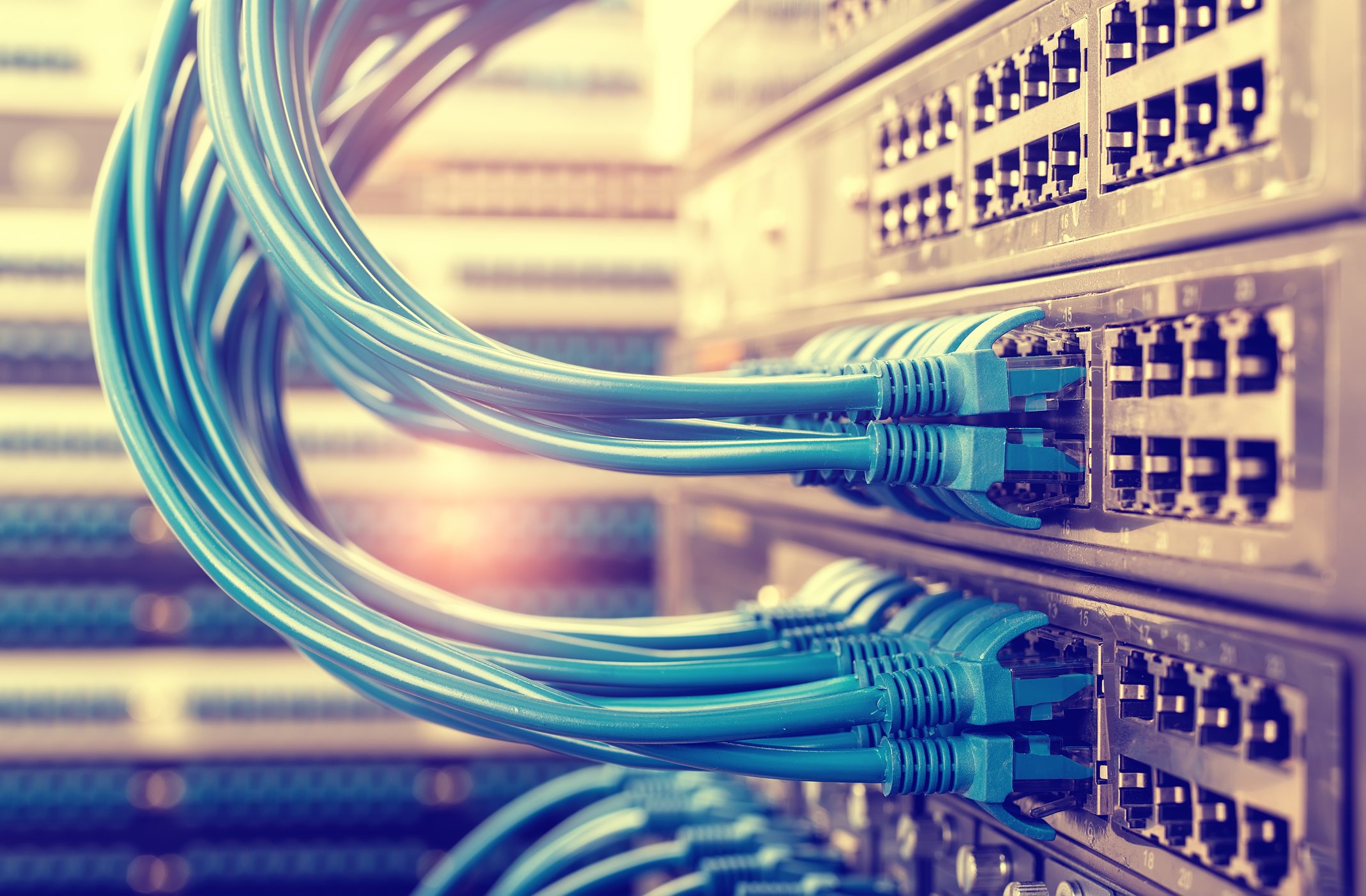
Maximize The Potential of Your Network with The Right Networking Switch:
If you are going to set up a business network, understanding the different kinds of networking switches could have drastic impacts on networking speed and configuration. The blog underhand will help you know the different types of networking switches and choose the most suitable switch to accommodate the needs of expanding networking and growing business.
Table of Content
What are the Networking Switches?
Networking switches are building blocks of any network, whether small or large. They are hardware devices that connect different devices like servers, computers, and access points, among others, together. They use packet switching to receive and forward data to the destination device. In other words, these multiport network devices use MAC addresses to determine the destination of each data packet and forward it accordingly. This makes them more intelligent than networking hubs which forward data indiscriminately.
Importance of Networking Switches:
Network switches are essential for smooth function and optimum speed and configuration of the network. They enable devices on the network to communicate, share resources, and access the internet. They provide some distinct services, for instance
- Communication and resource sharing is the most important role played by networking switches. They count on Media Access Control(MAC) addresses to forward data pockets. This helps devices access shared resources like files, printers, and internet connectivity
- Network switches transfer data on the basis of packet switches. Packet switching is a faster and way more accurate mode of data forwarding. This feature makes network switches a better option than networking hubs as switches can handle a large amount of network traffic in a quick and efficient manner.
- They can isolate different devices and segments on the network, and thus, provide an added layer of security. In addition, they support the configuration of advanced security features like VLAN and Access Control Lists(ACLs).
- You can create redundant connections, balance network load, and prioritize certain kinds of traffic for the continuous working of mission-critical applications with the help of advanced features like Quality of Services(QoS), link aggregation, and VLANs. These cutting-edge features can be configured in networking switches
- And most importantly, network switches provide tools for the network administrators to efficient management of network including prioritization of traffic, troubleshooting, and augmenting network security
- Network Switches work at Layer 2, or the Media Link Layer of the OSI model. Layer 2 ensures that networking switches are capable of forwarding data on the basis of MAC address, sending data error-free, transmitting data packets at a consistent rate, and preventing overloading of the network. Advanced features like VLAN and Link Aggregates are also the function of Layer 2. These features further enhance the performance, reliability, and redundancy of the network by dividing it virtually into smaller and more manageable parts.
- You can create redundant connections, balance network load, and prioritize certain kinds of traffic for the continuous working of mission-critical applications with the help of advanced features like Quality of Services(QoS), link aggregation, and VLANs. These cutting-edge features can be configured in networking switches
Overall, networking switches are vital for the smooth, secure, and efficient working of your network. Now we look at we are the different types of switches and which one best suits you.
Types of Network Switches:
Network switches are available in different kinds. Each has unique features and capabilities as well as specific applications.
Here are some important types of network switches.
KVM Switches
A KVM (Keyboard, Video, and Mouse) is a type of switch that is used to connect multiple computers/servers to share a single keyboard, monitor, and mouse. So when you are in a server room where there can be hundreds of servers or you have to use multiple PCs, you cannot afford to buy peripherals for each server or PC. KVM switches help you switch between, manage, and control different computers with a single press of a button, rather than having to disconnect/reconnect physically the peripherals.
Like every IT product, KVM switches have some strengths and weaknesses.
- Since they can enable users to work with multiple servers/PCs simultaneously by using a single KVM, they are space-saving and help users avoid cluttering on the desk or in the workspace.
- They eliminate the need of buying multiple sets of peripherals, therefore, they are cost-effective networking solutions for server maintenance and management and multitasking.
- KVM switches are easy to install and user-friendly. They can be connected to computers using a variety of technologies like VGA, USB, HDMI, or DVI. In addition, there are multiple options for switching. For instance, you push a button on a switch or use a hotkey on the keyboard for switching between different computers or servers.
But there are some weaknesses as well. For example, some KVM switches have limited compatibility with PCs and peripherals. And there are also some security risks associated with remote access of KVM switches.
All in all, KVM switches are cost-effective and space-saving networking switch solutions in data centers, server rooms, and other environments where multiple servers and computers need to be maintained and operated simultaneously
Managed Networking Switches:
Managed switches are a type of networking switches that offer additional and cutting-edge capabilities and features that other switches, like unmanaged or smart switches, cannot provide. In terms of configuration, performance, control, and security, they are advanced switching solutions.
Pros and Cons of Using Managed Network Switches:
Higher Level of Freedom of Configuration and Management:
Managed network switches allow a higher level of freedom of configuration and advanced management tools. Network administrators can better manage, configure and monitor LAN. They can create new LANs, segregate smaller devices and prioritize traffic effectively. In case of failure of the device or network, Managed switches ensure quicker data recovery with minimum downtime.
Low-Latency and Low-Downtime Network:
They are capable of establishing low-downtime and low-latency networks. Downtime is a major issue confronting e-commerce businesses that can reduce their revenue by 29%. Protocols like Alpha-Ring Topology help businesses achieve 30 milliseconds or less failure redundancy. Therefore, managed network switches are considered a convenient way to add failure redundancy to the network without incurring associated cable costs
Advanced Security Features:
Managed switches are instrumental in augmenting network security. They can be configured with advanced security features like 802.1X Port-Based Network Access Control (PNAC) and PoE (Power over Ethernet) port control, among others. These features help you control the switch port access of each user individually. You can also create Access Control List to control specific network traffic as well. These switches also help network administrators view the MAC address table to know which devices are using the network and thus take preemptive measures to restrict unauthorized access to sensitive network resources.
Quality of Services and VLAN:
Managed switches support Quality of Service and VLAN features. QoS enables the network administrator to prioritize traffic so that mission-critical applications continue to access high bandwidth. VLAN is used to divide the network into smaller and more manageable segments that ensure improved security and better performance and speed.
SNMP (Simple Network Management Protocol):
SNMP protocol helps users troubleshoot the network and perform remote management as well
Other Features:
They can support much faster speed than managed or smart switches. They can fully support Gigabit Ethernet which is 100 times faster than traditional Ethernet
Cons associated with Managed Switches:
Cost is a major disadvantage. They are costly networking switch solutions. Furthermore, the limited capability and scalability are also other downsides of using Managed Switches.
Managed Switches are used in a wide range of environments where advanced networking capabilities like QoS, VLAN, and Link Aggregation are used. They are typically used in big data centers, service provider networks, industrial environments, remote offices, and educational institutions for ensuring reliable, stable, and secure network connections
Smart Networking Switches
Smart Network Switches offer advanced features and capabilities beyond those of traditional unmanaged switches. But in comparison with managed switches, they offer less management, security, and segmentation capabilities. For instance, they support VLAN with fewer features and don’t provide Command Line Interface. In terms of features, they fall between managed and unmanaged switches.
Smart Switches are suitable for deploying at the edge of the network in the combination with managed switches that are installed at the core of the network. Furthermore, those organizations that don’t need the full functionality of managed switches, can go for smart networking switches.
Unmanaged Network Switches:
Unmanaged network switches are the least expensive switch solutions. As their name indicates, they have fixed configurations and don’t support customization. They are plug-and-play switches and don’t have advanced capabilities and features. They are designed for meeting basic switching requirements. Unmanaged switches are easy to install and operate, you don’t need extensive IT expertise to operate and maintain them.
In short, they are cost-effective and provide basic functionality like forwarding data packets and controlling access to the network’s shared resources. They are suitable for home- and small office-based networks where advanced features and management capabilities are not required.
PoE Networking Switches:
PoE switches have the capabilities to provide both data and power to devices connected to them via Ethernet cables. PoE Switches eliminate the need of installing separate power cables and outlets for devices like IP cameras, wireless access points, or routers.
The Power over Ethernet technology, cost-saving, versatility, increased reliability, compliance with IEEE standards, remote management, and improved network design have made PoE switches popular for meeting switching needs.
Some Facts about Morgan Ingland FZ LLC:
We specialize in supplying all kinds of networking switch categories including KVM switches, managed switches, smart switches, Aruba Switches, and PoE switches. The cost-effectiveness and end-to-end networking switch solution have been the linchpin of our success and a source of trustful ties with our customers. We are committed to serving you day in and day out. Feel free to contact us at +971 72091222 or email us at marketing@miatlantic.ae for further any kind of end-to-end solution design you demand.